INTRUST Mobile Banking

Mobile banking for your mobile life
Have an Apple or Android phone or tablet? Then you have access to our INTRUST Mobile Banking apps. It's free to download on both the Apple App Store and Google Play and it opens up a number of convenient mobile functions for bank customers on the go.
To start using Mobile Banking, you must first enroll in INTRUST Personal Online Banking
Powerful banking tools in the palm of your hand

View balances and transactions
Easily view balances and search through activity on your checking, savings, time deposit, IRAs, HSAs, and personal loans.
Pay Bills
Make a payment to any company or individual in the United States. You can set up a one-time or recurring payments. We guarantee that your payment will be sent on time.
Pay people
Send money to your friends for sharing a ride, pay a landscaper, or pay your co-worker for lunch. All you need is his or her email address or mobile phone number.
Deposit checks
No need to visit a banking center to get that check deposited. Use the app to snap a photo of the front and back of the check and tell us which account to credit.
Turn your debit card on and off

If you temporarily misplace your debit card, you can use INTRUST Mobile Banking to disable it until you find it again. You can also set up push notification alerts for transactions of amounts or types that you specify and set rules for how your card can be used, including:
- Geographical – Set regions where you approve your card for use.
- Spending Limits – Set a maximum dollar amount allowed for a single transaction on your card.
- Merchant and Transaction Types – Prevent your card from being used at specific merchant types.
To get started, log in to the INTRUST Mobile Banking app and select More and then Card Controls.
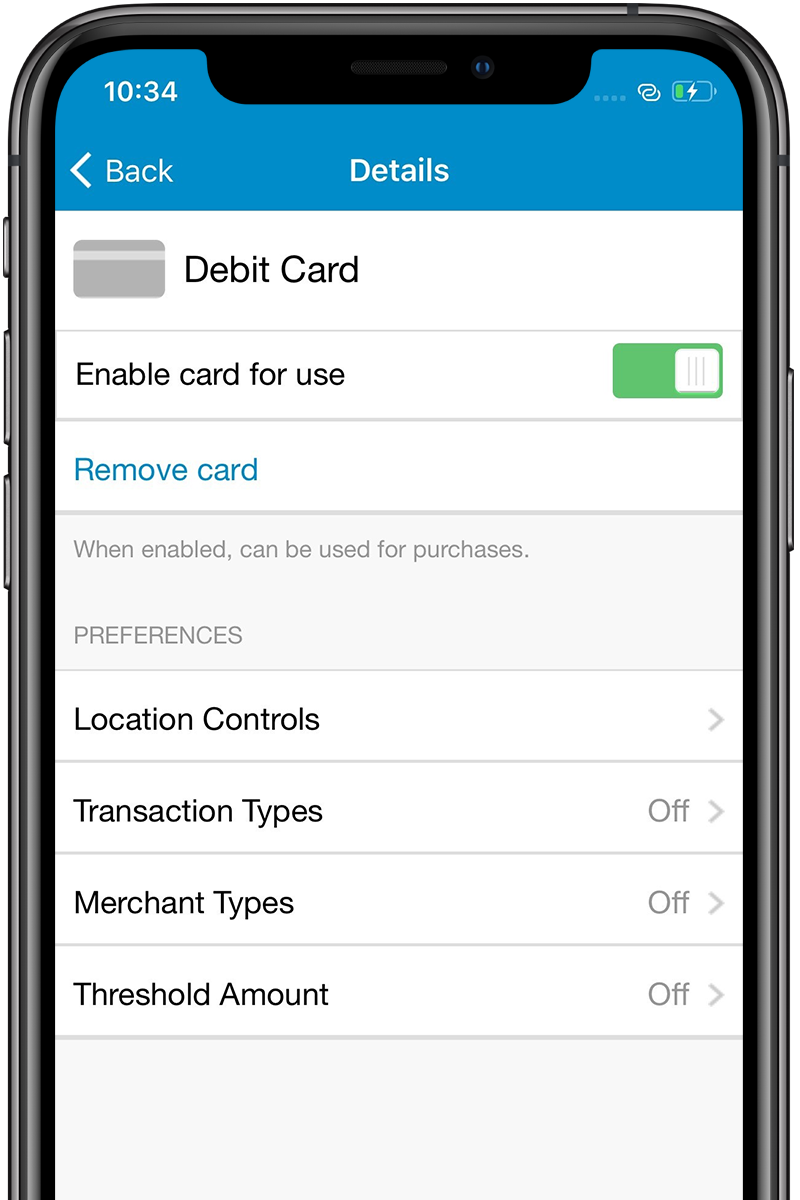
Frequently Asked Questions

We’ve compiled an FAQ section specifically for Mobile Banking that covers a number of common questions customers may have.
Review FAQs


.png?Status=Temp&sfvrsn=91c53d6b_2)


