Online Banking

Banking online, on your time
Personal Online Banking provides you with free, secure access to your INTRUST checking, savings and time deposit accounts, IRAs and personal loans.
Manage accounts, payments, transfers, alerts and more, without ever seeing a fee.
Convenient. Secure. Free.

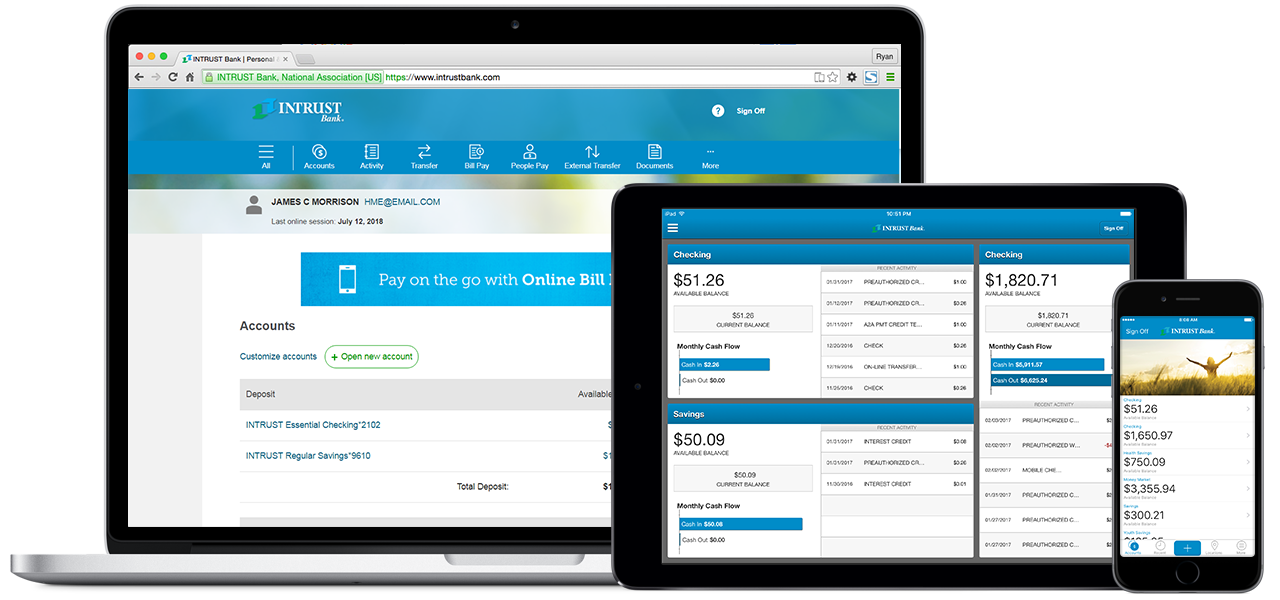
Powerful financial tools available any time

View balances and transactions
Easily view balances and search through activity on your checking, savings, time deposit, IRAs, HSAs, and personal loans.
Set up transfers
Move money between your INTRUST accounts or between your INTRUST accounts and accounts at other financial institutions on a one-time or recurring basis.
Pay bills
Make a payment to any company or individual in the United States. You can set up one-time or recurring payments. We guarantee that your payment will be sent on time.
Pay people
Send money to your friends for sharing a ride, pay a landscaper, or pay your co-worker for lunch. All you need is his or her email address or mobile phone number.

Take your banking mobile
INTRUST Mobile Banking

Download our app for your iPhone or Android device for the easiest way to quickly manage your accounts, make payments, or deposit checks.
Learn More

.png?Status=Temp&sfvrsn=91c53d6b_2)